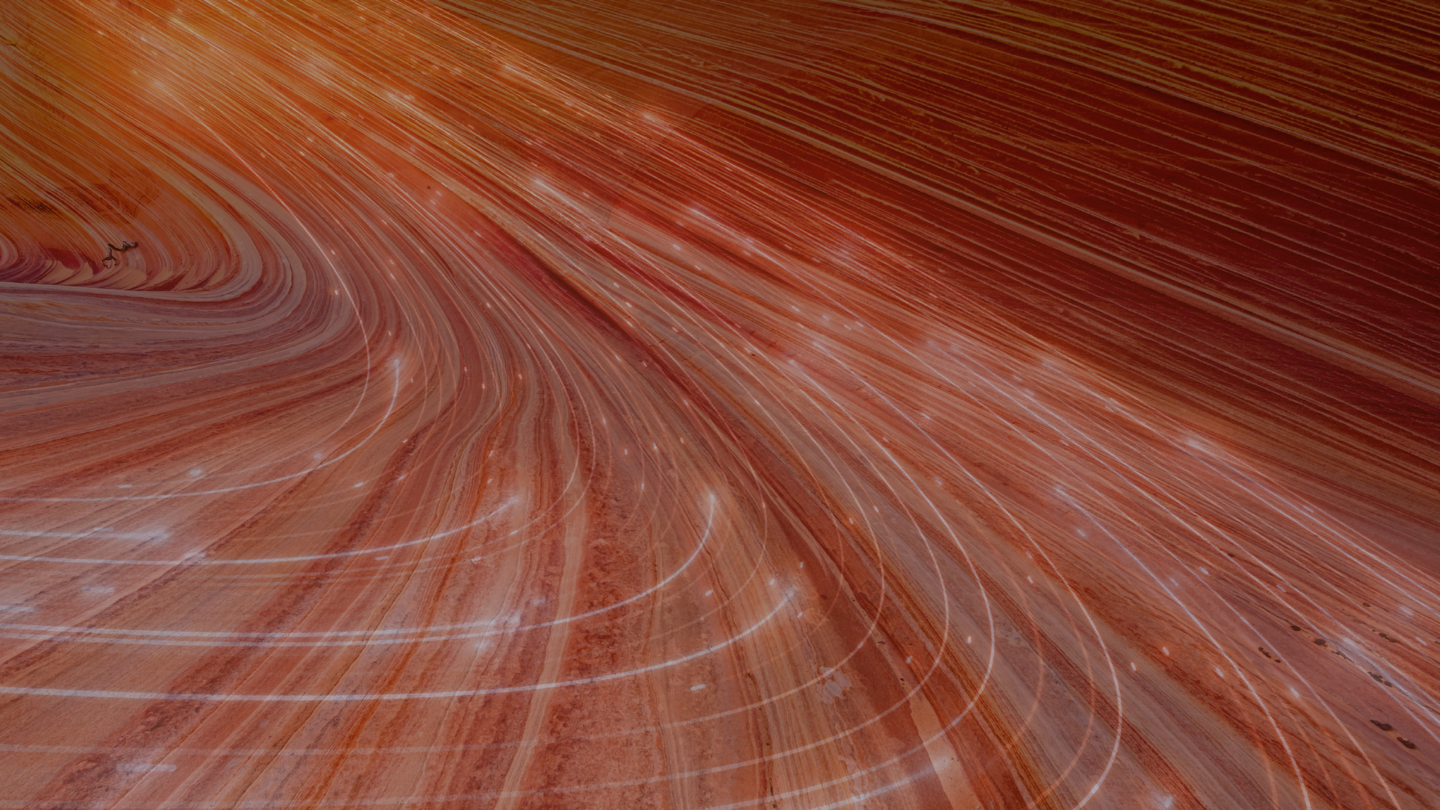Reduce well planning cycles
Workflows to help reduce well planning cycles by leveraging advanced automation techniques to quickly plan any combination of targets, pad, or platform locations and well trajectories for single wells, relief wells, and field development scenarios.
- Automated footage calls: These are automatically calculated when one or more existing boundaries are defined for the well planning scenario. The relevant object (site, plan, or target) must be located within such a boundary, although the boundary and footage calls can be used to initialize a specific location. The footage calls can also be directly entered and edited to match survey locations that may not have Lat/Long or XY coordinates.
- Field summary anti-collision: Standard anti-collision recommendations are used, and the ‘Pedal Curve’ and the ‘Combined Pedal Curve’ error models are supported. In addition, it features separation factor calculation, which provides three warning levels that are graphically represented in a well path color scheme and provides a minimum separation scan summary result. This field summary anti-collision feature is based on ISCWSA standards.
- Gun barrel view: Gun barrel section view with a user interface allows you to select well planning scenarios and set of parameters to be displayed. Once the scenarios are selected, it will open each one, compute an appropriate Line of Section (LOS) for it, and open a new section view with that LOS. The drawing module of the gun barrel adds specific graphics to the view. This is a regular section view and can display all the regular data, such as surfaces, frameworks, seismic, faults, etc. The user can add the session data that they wish to display and set the display parameters appropriately.
 Search
Search
 Search
Search